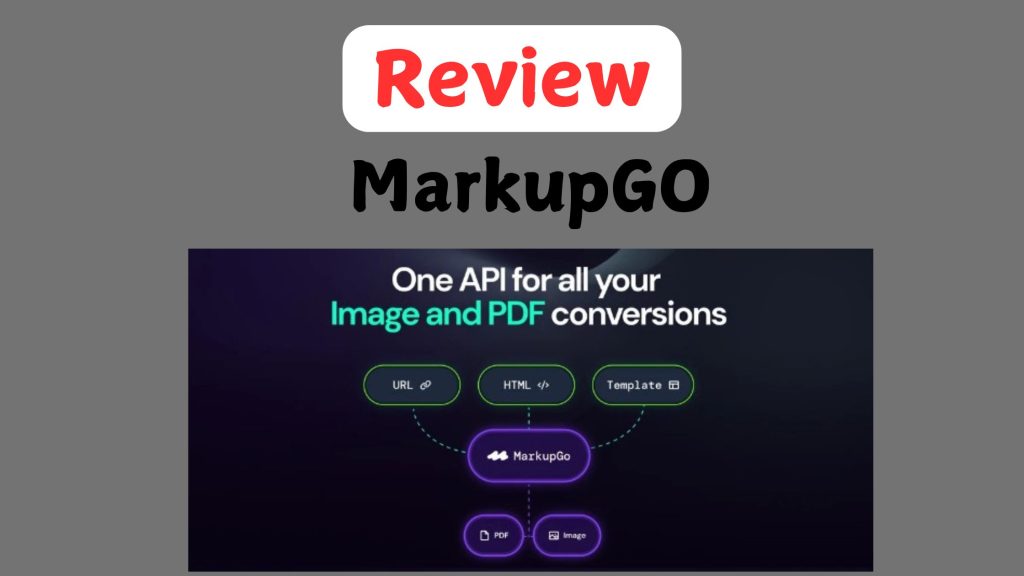What is MarkupGo?
MarkupGo is a versatile tool for creating high-quality PDFs and photos, making it suitable for companies and developers who routinely write documents or work with images. It allows users to develop templates in HTML, CSS, and JavaScript, with a real-time preview to guarantee the output meets your requirements. The software can also transform online pages into realistic, pixel-perfect PDFs with great fidelity, including components such as SVGs and embedded fonts.
Best For:
Marketing teams looking for an easy solution to create pixel-perfect PDFs and web captures for presentations, reports, or client materials.
Freelancers or agencies that perform web-to-PDF conversion or require picture changes such as resizing, cropping, or filtering for many platforms.
Developers that need to generate high-quality PDFs and photos using an API. It provides capabilities for converting HTML content into documents and supports CSS and JavaScript, making it an adaptable option for creating custom reports, invoices, and web captures.
Small enterprises and startups that routinely generate branded documents such as invoices, marketing materials, and reports. MarkupGo’s templates make it simple to maintain uniformity throughout these publications.
Pros of MarkupGo:
High-Quality Web-to-PDF Conversion: MarkupGo excels in converting web pages to pixel-perfect PDFs while retaining embedded fonts, SVGs, and even emojis, making it ideal for exact web capture.
Affordable Lifetime Deal: AppSumo’s lifetime membership is quite affordable, particularly when compared to competing tools’ monthly subscription rates.
Customizable Templates: Users can create and customize reusable templates for consistent branding across various documents, including reports, invoices, and marketing materials.
Ease of Use: MarkupGo offers a straightforward interface for creating PDFs and pictures from HTML, CSS, and JavaScript templates. The real-time preview tool enables fast modifications and accurate viewing of final products.
Cons of MarkupGo:
Task Limits: Each tier has a monthly maximum on the number of tasks (e.g., PDF or picture generating requests), which may limit larger enterprises or high-volume consumers.
Limited to PDF and Image Generation: While it excels in these areas, MarkupGo does not support more advanced document formats like as Word or Excel, which may be restrictive for those that need to work with several file kinds.
Technical Knowledge Required: In order to create and customize templates, users must be knowledgeable with HTML and CSS, which may be difficult for non-developers to understand.
Not Ideal for Complex Documents: Some users note that it may struggle with sophisticated or detailed document structures, despite its suitability for simple layouts.
Alternative To:
PDFShift: A simple API for converting HTML to PDF. It’s fast, easy to use, and ideal for web captures, but lacks advanced features like image transformations or template management.
PandaDoc: is a more comprehensive platform for producing, transmitting, and e-signing documents. It includes comprehensive tools for organizing proposals, contracts, and other business papers.
PDFCrowd: Another HTML-to-PDF converter with an API that includes URL-to-PDF conversion, customizable page sizes, and CSS-based style. It’s a formidable contender for web page PDF production.
Final Thought:
MarkupGo is a versatile tool for generating PDFs and images, particularly valuable for developers, marketers, and businesses that require document automation. Its strengths lie in customizable HTML-based templates, pixel-perfect PDF generation, and image transformation features. The lifetime deal offered through AppSumo provides a cost-effective solution for long-term use, especially compared to monthly subscriptions of similar tools.
Vist Our Appsumo Review Page: affiwins